Changelog
Follow up on the latest improvements and updates.
RSS
Now when you create a group, a link is created that you can copy to invite users.
This applies to both free and paid groups and also appears for groups you have already created.
To find the link do the following
:- On the right of the group name, click the + icon and open the dropdown for that group
- Click 'Edit Group'
- A window opens, at the bottom is 'Group URL'
- Click the icon on the right of the Group URL and it is copied to the clipboard
Post it in your newsletters, on your website or just email it.
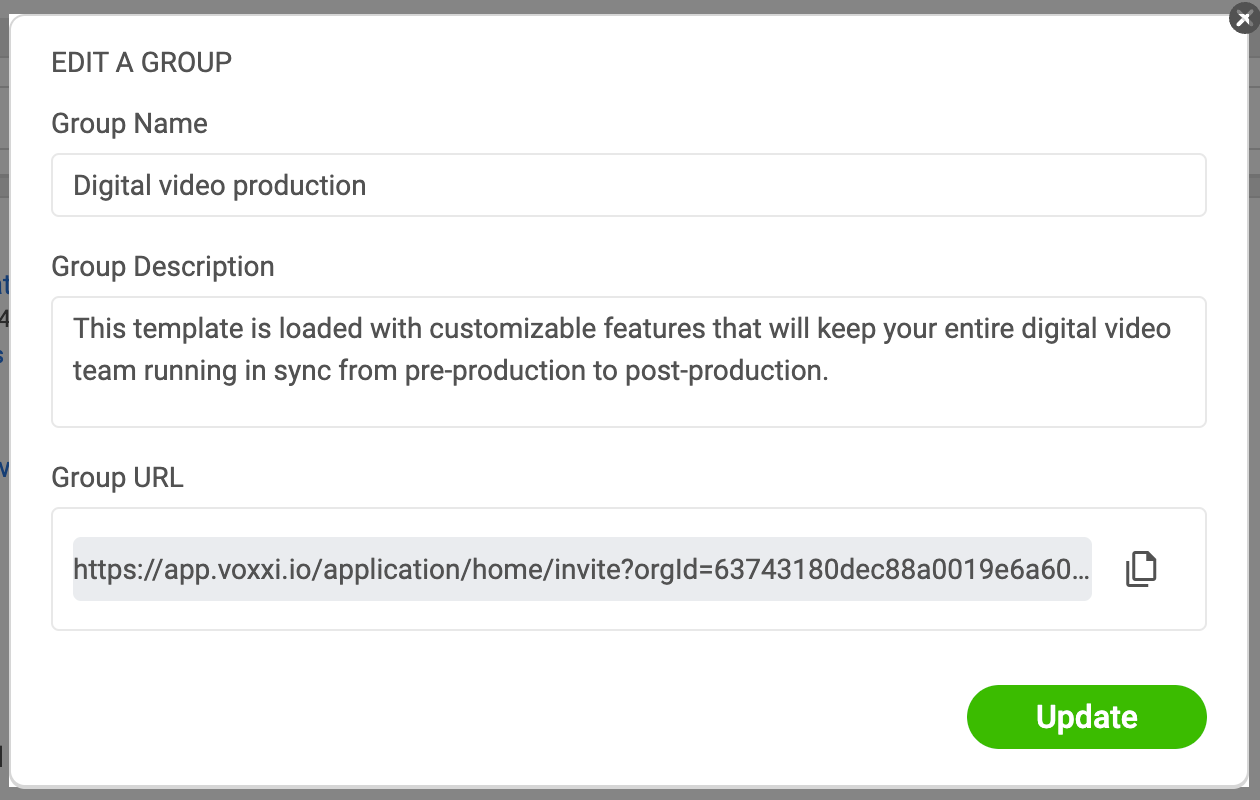
We added a green arrow head (button) that makes it easier for mobile users to post replies in a thread.
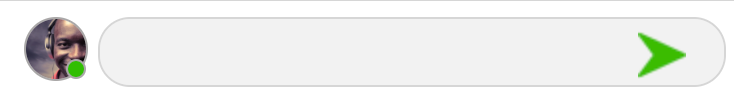
Moved coupon redemption to Profile > Billing
new
Groups
Paid Group and Strip
.
Beta 0.04.1
****
- Added Stripe API
- Added billing in Profile
- Added users plan with up and down grade feature
****
- Changed signup structure
- Plans structure
****
- Removed organisation by domain
improved
User Permissions
Groups
Applications
Beta 0.04.1 - Group User Permissions
We have added an additional user level to Groups
Now in a group you have two levels of user
- Lite Member
- Member
Lite-Members
When adding a user to a group, they are automatically added as Lite-Members.
Lite-Members have can use the wall for communication including adding and replying to posts and creating posts in the Group
Upgrade Lite-Member to Member in a group
- Click the + symbol on the right of the group
- Click 'User Management'
- Click the 'Action' button associated with the user
- Click 'Make Member'
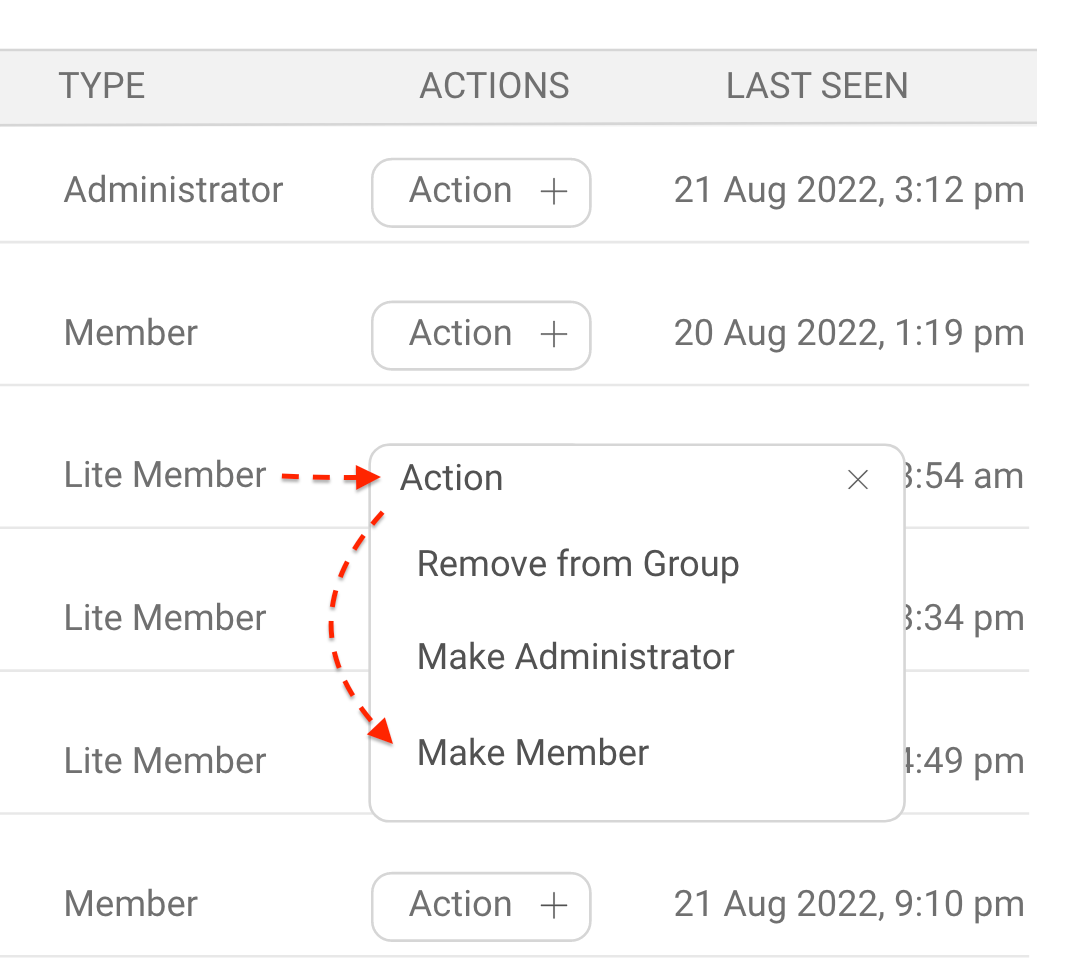
Members
Members can interact with applications and create/edit/comment on records
All records will appear on the group wall
Only Members can see Applications and Records
Members access level can be changed in the Group User Management