improved
User Permissions
Groups
Applications
Beta 0.04.1 - Group User Permissions
We have added an additional user level to Groups
Now in a group you have two levels of user
- Lite Member
- Member
Lite-Members
When adding a user to a group, they are automatically added as Lite-Members.
Lite-Members have can use the wall for communication including adding and replying to posts and creating posts in the Group
Upgrade Lite-Member to Member in a group
- Click the + symbol on the right of the group
- Click 'User Management'
- Click the 'Action' button associated with the user
- Click 'Make Member'
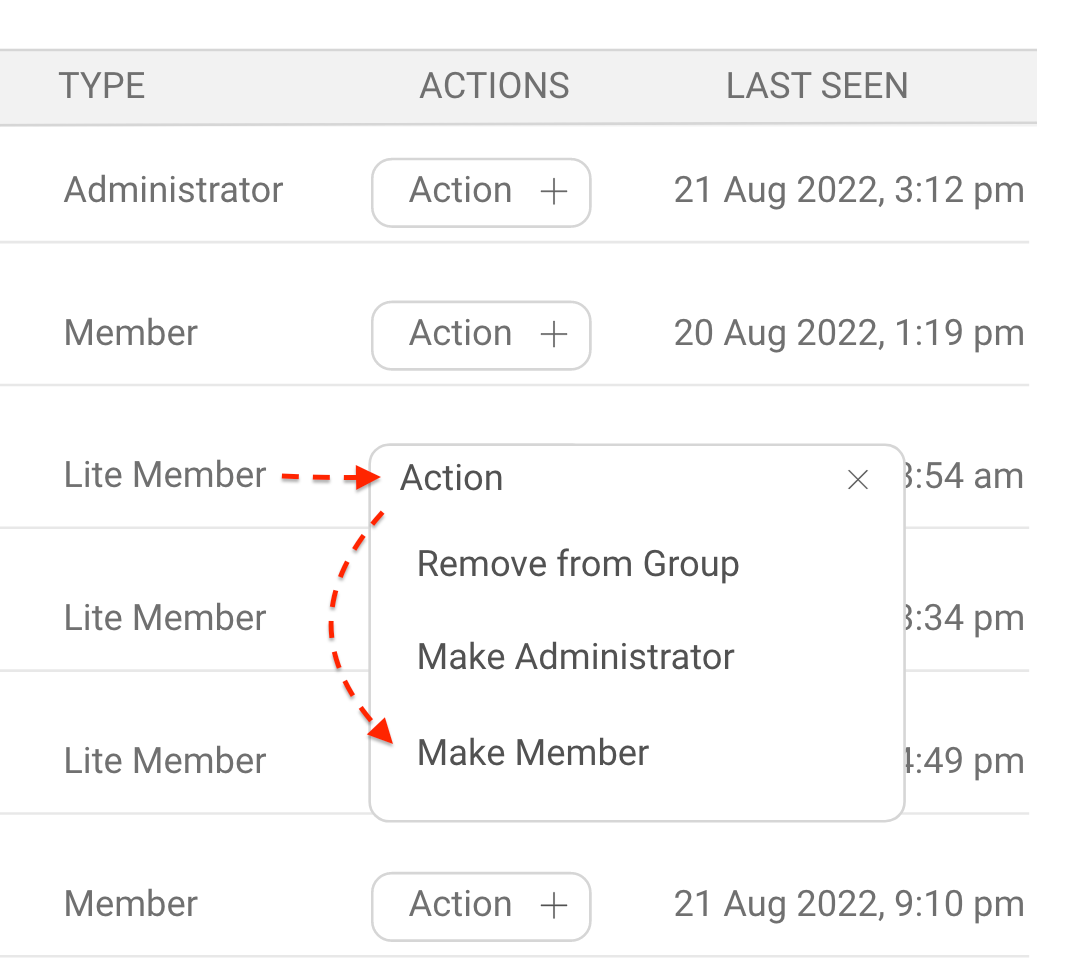
Members
Members can interact with applications and create/edit/comment on records
All records will appear on the group wall
Only Members can see Applications and Records
Members access level can be changed in the Group User Management