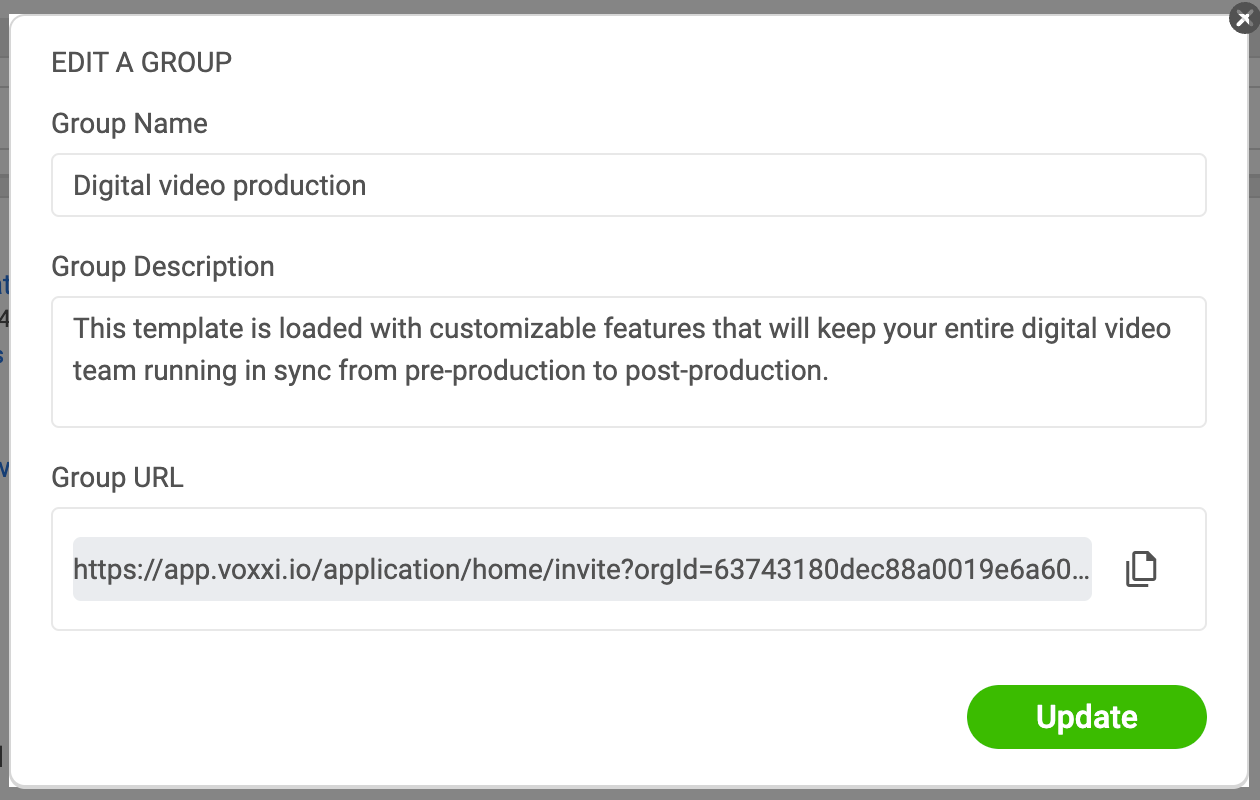Now when you create a group, a link is created that you can copy to invite users.
This applies to both free and paid groups and also appears for groups you have already created.
To find the link do the following
:- On the right of the group name, click the + icon and open the dropdown for that group
- Click 'Edit Group'
- A window opens, at the bottom is 'Group URL'
- Click the icon on the right of the Group URL and it is copied to the clipboard
Post it in your newsletters, on your website or just email it.